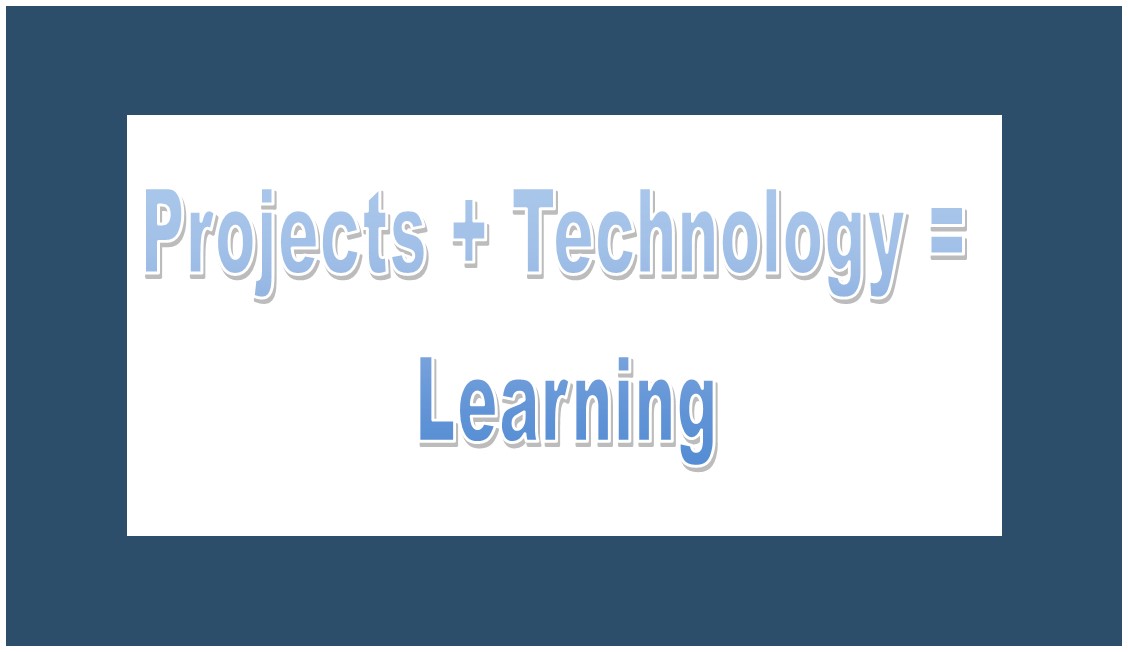Today was the last day of a three-day professional development (PD) regarding project based learning (PBL). This PD was facilitated by Illinois Math & Science Academy (IMSA). Since I work at a STEM school, I have to teach skills within the context of how students will use the skills in the real world. IMSA provided a wealth of knowledge to help teachers make the shift to PBL in our instruction. Not only did we receive four PBL units, but we also received valuable tips and online resources from IMSA and other participants. Due to IMSA’s materials being protected by copyright, I can’t share them with you. However, I can share some great, online resources.
Here are some resources that teachers can use while planning and implement a PBL unit. I’m familiar with Evernote, but I’m a fan of OneNote. (By the way, I used OneNote on my tablet to take notes for this PD. As you can see, I used my handwriting. Then, I took a screen shot from my mobile phone.) Evernote allows students to create a portfolio of their PBL experience and share it with their peers and teachers. The advantage of Evernote is it is free, but there are some storage limits.
Socrative is a real-time student response system. Teachers can pose an open-ended question for students to answer online. There is a feature that allow teachers to block students from viewing others’ responses until a certain time. I’ve played around with Socrative before, but I have yet to use it in the classroom.
I’m sure most of you are familiar with Edutopia and Google. Edutopia has wonderful articles and great bloggers. In my district, we use Google as our email/collaboration platform, but we don’t have Google Classroom. I wish we did. Many teachers at my school use Edmodo in place of Google Classroom.
I’m not familiar with the other resources, but if you are, please chime in. 
Above is a lost of online resources for students to use. The only one I’ve ever used is Ning for social networking before Facebook became popular. I would like to try three of the applications this school year. I’m thinking about Book Creator, Thinglink, and Animation-ish. These web apps will provide students with opportunities to be creative in demonstrating what they learn in maht. Let me know if you have used any and how you like them if you try them as a result of my post.